 |
welcome, guest |
| News Forum | ||||
 |
| |||
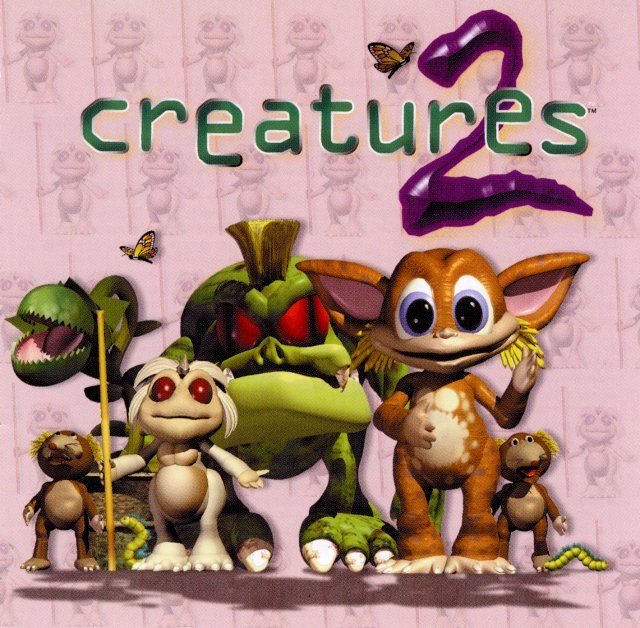 This may be old news to some of you, but I suspect for the majority it passed by completely unnoticed. But in October of this year, the author of DXWrapper, elishacloud, posted an incredible fix for Creatures 2 that makes performance and rendering on Windows 10 nearly perfect! This may be old news to some of you, but I suspect for the majority it passed by completely unnoticed. But in October of this year, the author of DXWrapper, elishacloud, posted an incredible fix for Creatures 2 that makes performance and rendering on Windows 10 nearly perfect!Among the benefits brought to the long-ailing game are the elimination of the lag typically experienced in Fullscreen and Maximized modes, plus things like menus and hover-tooltips showing up correctly over the game window!  Installing the fix is super-duper easy! Simply scroll down to the Download section of the above link, or click directly here. The archive contains three files, which you need to drop into your main Creatures 2 directory (where your launcher.exe and creatures2.exe are located). Since Creatures 2 already has a ddraw.dll file, it is strongly advisable to backup that file first, just in case you ever need to get rid of the DXWrapper fixes. There are some caveats, of course. It wouldn't be a Cyberlife game without them, would it? ![[nlaugh] [nlaugh]](/images/smilies/emot_laugh.gif) For one, there is still a problem with the Eye window causing weird issues if you drag it around. To have it render correctly, either do not move the window once it's been enabled, or alternatively move it somewhere to the side of the game window and then close/re-open it. elishacloud is looking into this issue, so keep an eye on DXWrapper for future updates! The other problem is that certain external applications such as Wolfling Monitor no longer work with the game. Others seem to work fine, so this is a case-by-case issue.  So if you've ever wanted to experience the full glory of Creatures 2 on Windows 10 but were turned away by the horrible performance issues from before, now is the best time to jump right in! Be sure to read the quick-start guide, pick up the recommended fixes, grab a non-stupid genome, and have a great time in this beautiful world! |
||||
|
This helped tremendously! Thank you for sharing! Any fix for the vanishing/flickering Hand, or is that issue particular to just me? |
||||
Lollipop Lord |
I have that issue too. No idea what causes it. |
|||
|
At first I suspected that it was reading the mouse's input wrong and resetting it's position to something off-screen when the hand stopped moving, because that's when it seems to disappear. But agents within the game that follow the cursor like Mr nStuff's Inseminator Cob or Room Info Tool seem to stay put as if the game is still registering the Hand at it's appropriate position. I'm thinking now that it has to do with the way C2 rendered the Hand, but I don't know much about that. On a slightly related note, does anyone else with a multi-monitor setup have their game window stop updating when they move the game to a second monitor? Even DS does this for me.  |
||||
Lollipop Lord |
Yep, I have this same problem. I've only ever encountered it with Windows 10, though - Windows 7 allowed me to have the game on multiple monitors. |
|||
|
So I re-installed The Albian Years version of C2 and this patch and now it works flawlessly. No flashing mouse. Not sure why the sudden change but now it works perfectly.* ![[nquestion] [nquestion]](/images/smilies/emot_question.gif) * Still no multi-monitor support though, but since even DS does that, I'm assuming it's a Windows 10 thing. |
||||
|
There is some jankiness still. Sometimes it will fail to launch with various errors (but magically work after 3-4 tries). Sometimes you'll get a disappearing mouse. I've found that minimising the game window can be a bad idea. Dragging the window around causes a temporary rendering/redraw effect. Overall, though, it works very well, and the patch is still being actively worked on. I fully expect it to be even more stable in the future, though we may have to wait until after the new year to see another update. |
||||
|
Mine just won't launch. I think I'm missing something. meow |
||||
|
Shooshadragon13 wrote: Be sure to closely follow the instructions. For instance, you should make sure all the exe files do not have "run as administrator" ticked in their properties. Other than that, you should simply be able to drop the files into the root Creatures 2 directory (backing up your original ddraw.dll first, of course!) and use launcher.exe to boot up (not GoG's start.exe or creatures2.exe itself) Hope that helps. |
||||
|
Hm. I'll try it again sometime. meow |
||||
|
What I've found works best with this is setting every exe to 16-bit mode, then every exe to Windows XP (Service Pack 2) compatibility EXCEPT NeuroscienceKit.exe and launcher.exe, which go without compatibility. Otherwise it CTDs. Idk how anybody testing this got it to work while running with those two exe's in compatibility mode. Or maybe nobody tested it. I would suggest adding this fix to the original post, because it seems people are having CTD issues. Most of the kits are buggy and eventually CTD especially neuroscience kit. this one from opening graveyard kit, 16-bit color mode + win xp compatibility edit: export/import also flat out does not work. tis a shame In der wüste ausgesetzt Dein herz, eine granate Die mich auseinander fetzt |
||||
|
So are we just... never gonna get an update on this because i'm having issues getting a virtual machine to work and it would really suck if i just can't play it ever again without it crashing every time i use a kit. creatures 2 was my favorite in the series so. In der wüste ausgesetzt Dein herz, eine granate Die mich auseinander fetzt |
||||
| downloads cobs adoptions creaturelink metarooms breeds gallery art wallpaper screenshots graphics promos sprites |
dev hack shack script reservations dev resources active projects dev forum community links advice chat polls resources |
creatchi forum bookmarks general news help development strangeo survivor |
mycaves log in register lost pw |
0 online |
| creatures caves is your #1 resource for the creatures artificial life game series: creatures, creatures 2, creatures 3, docking station, and the upcoming creatures family. contact help privacy policy terms & conditions rules donate wiki |
||||
