 |
welcome, guest |
| News Forum | ||||
 |
| |||
Caves Dweller |
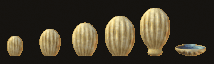 Based on the results of the Sprites Gallery Poll, the new Sprites Gallery has opened today. As you can see from the image on the left, I have used mea's Deep Abyss: Sulfur Molluscs as an example of what should be posted in the Sprites gallery. Only completed sprites should be posted, which can be used by developers to create COBs/agents. Sprites that are works in progress should still go in the Art gallery, since they are not ready to be used in-game. If you have any questions about what is appropriate or inappropriate, feel free to ask in this corresponding forum thread or PM a moderator. Based on the results of the Sprites Gallery Poll, the new Sprites Gallery has opened today. As you can see from the image on the left, I have used mea's Deep Abyss: Sulfur Molluscs as an example of what should be posted in the Sprites gallery. Only completed sprites should be posted, which can be used by developers to create COBs/agents. Sprites that are works in progress should still go in the Art gallery, since they are not ready to be used in-game. If you have any questions about what is appropriate or inappropriate, feel free to ask in this corresponding forum thread or PM a moderator.- Rascii |
|||
Wee Scrivener |
Do they have to have a black background? I have several finished sprites, but they're on a clear background. Trell "Holy crap in a casket!" |
|||
Caves Dweller |
The background color isn't important, as long as it's a solid background.  - Rascii |
|||
Wee Scrivener |
Awesome.  Thanks! Thanks!Trell "Holy crap in a casket!" |
|||
|
I've just submitted a flower cookie sprite. I resized and trimmed it extensively from an existing public domain image, but while the full view looks fine, the preview thumbnail looks jagged and like it's still got extra pixels in it. I used a combination of Preview and Seashore to resize and crop the image. Does anyone know why this could be happening? My TCR Norns |
||||
Carrot Beetle |
It looks to be an issue with the gallery displaying transparencies. When you click the image and it pops out in a window, it looks great, and the transparencies display correctly. |
|||
|
Yeah: I've always noticed that transparent backgrounds don't fully work in the gallery area. Adding a pure black background might help to avoid the issue, while still making it usable as a sprite. |
||||
Caves Dweller |
The thumbnail images are made by using a PHP script and it doesn't always render them properly. I think Jessica's suggestion could be useful. Another option is to only upload transparent gif's rather than png's. I think those work properly for thumbnails. I just googled the PHP function that I use to make the thumbnails and apparently lots of other people have the same issue. I tried some troubleshooting but still haven't gotten it right. I'll let you know if I figure it out tomorrow. - Rascii |
|||
|
Thanks for letting me know that lots of other people have the same problem - it's good to know I've got company. ![[nlaugh] [nlaugh]](/images/smilies/emot_laugh.gif) Thanks for investigating! Thanks for investigating! ![[ngrin] [ngrin]](/images/smilies/emot_grin.gif) My TCR Norns |
||||
Tea Queen |
This is a great addition to our galleries; I'm looking forward to seeing it gradually fill up with all different styles of sprites! I bet we'll have some real gems in there before long.  |
|||
|
Just out of curiosity, what would be the best thing to do when uploading sprites? GIF files sometimes lose their sharpness and have some artifacts. Is it best to add a black background to PNG images, or upload transparent ones knowing that the preview will have a black background, but the full size will have the correct transparency? Thanks! |
||||
| downloads cobs adoptions creaturelink metarooms breeds gallery art wallpaper screenshots graphics promos sprites |
dev hack shack script reservations dev resources active projects dev forum community links advice chat polls resources |
creatchi forum bookmarks general news help development strangeo survivor |
mycaves log in register lost pw |
0 online |
| creatures caves is your #1 resource for the creatures artificial life game series: creatures, creatures 2, creatures 3, docking station, and the upcoming creatures family. contact help privacy policy terms & conditions rules donate wiki |
||||
